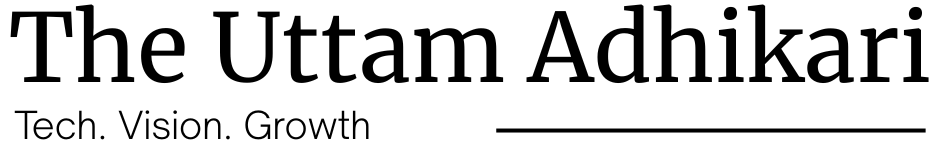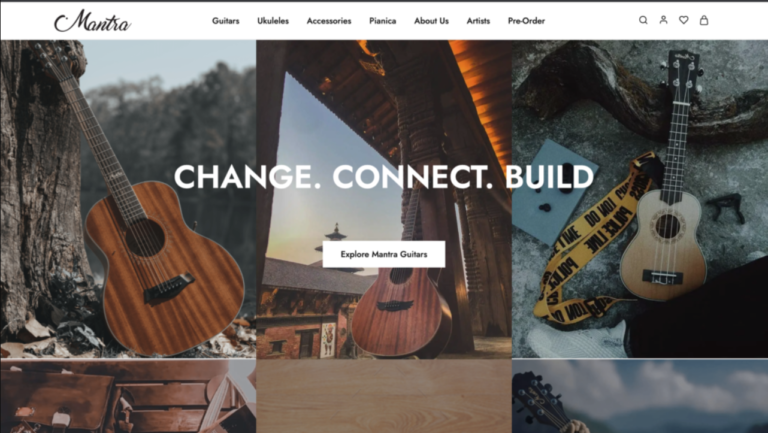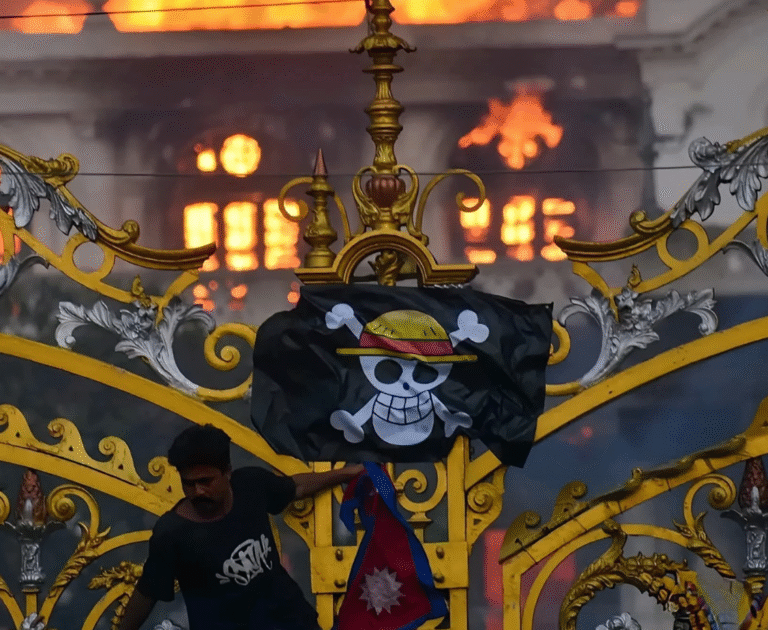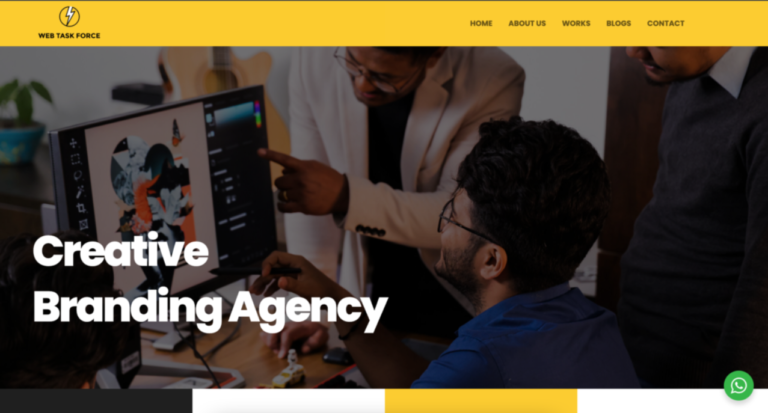Avoid These 7 Common WordPress Security Mistakes

Introduction
WordPress powers over 40% of the web, making it a prime target for hackers. Many website owners unknowingly leave vulnerabilities that can lead to data breaches, malware infections, or even complete site takeovers. In this post, I’ll highlight 7 common WordPress security mistakes and how to fix them.
1. Using Weak Passwords and Default Admin Username
A weak password makes it easy for attackers to guess their way into your site. Common mistakes include:
- Using ‘admin’ as the default username.
- Using weak or easy-to-guess passwords.
- Reusing passwords across multiple sites.
Fix: Use strong, unique passwords with a mix of letters, numbers, and special characters. Enable two-factor authentication (2FA) using plugins like Wordfence or Google Authenticator.
2. Not Keeping WordPress, Plugins, and Themes Updated
Outdated software is a major security risk, as it may contain vulnerabilities that hackers exploit.
Fix:
- Always update WordPress core, plugins, and themes.
- Use a plugin like Easy Updates Manager to automate updates.
- Regularly remove inactive or unused plugins and themes.
3. Choosing a Poor Hosting Provider
Cheap or unreliable hosting often lacks essential security measures, making your site an easy target.
Fix:
- Choose a managed WordPress hosting provider like Kinsta, WP Engine, or Cloudways.
- Ensure the host offers firewall protection, daily backups, and malware scanning.
- Use dedicated or cloud hosting instead of shared hosting for better security.
4. Not Using SSL/HTTPS
Without an SSL certificate, sensitive information like login credentials can be intercepted by attackers.
Fix:
- Install an SSL certificate (most hosting providers offer free SSL via Let’s Encrypt).
- Ensure your site runs entirely on HTTPS.
- Use a plugin like Really Simple SSL to enforce HTTPS.
5. Ignoring File Permissions and Database Security
Incorrect file permissions can allow hackers to modify critical site files.
Fix:
- Set wp-config.php file permissions to 600 for maximum security.
- Restrict directory permissions to 755 and files to 644.
- Change the default database table prefix (wp_ to something unique) during installation.
6. Not Limiting Login Attempts
Brute force attacks involve repeatedly guessing login credentials until access is gained.
Fix:
- Use a security plugin like Limit Login Attempts Reloaded to restrict failed login attempts.
- Enable captcha verification on login forms.
- Use Cloudflare or Sucuri firewall to block malicious login attempts.
7. Failing to Implement Regular Backups
Without backups, recovering from a hack or server failure can be extremely difficult.
Fix:
- Use backup plugins like UpdraftPlus, VaultPress, or BackupBuddy.
- Store backups off-site (e.g., Google Drive, Dropbox, or Amazon S3).
- Set up automatic daily backups for quick recovery in case of emergencies.
Conclusion
By avoiding these common security mistakes, you can significantly reduce the risk of cyberattacks and keep your WordPress website safe. Implementing best practices such as strong passwords, updates, SSL encryption, and backups ensures your site remains secure and functional.
Need expert help securing your WordPress website? Let’s connect and fortify your site today! 🔐