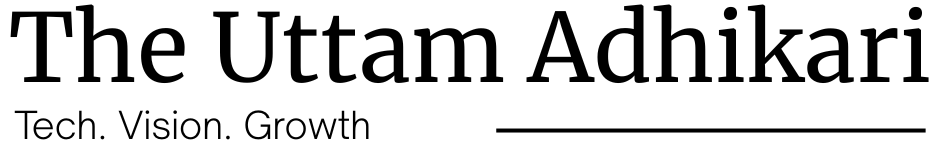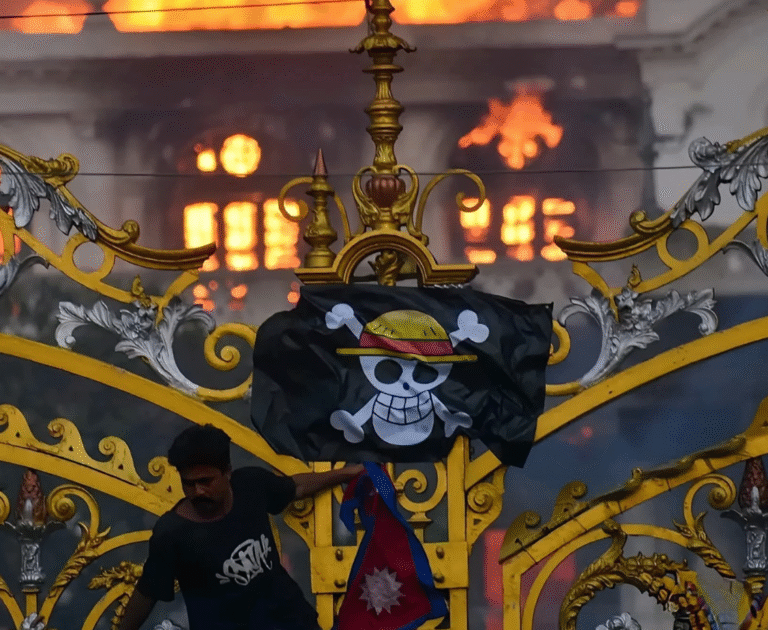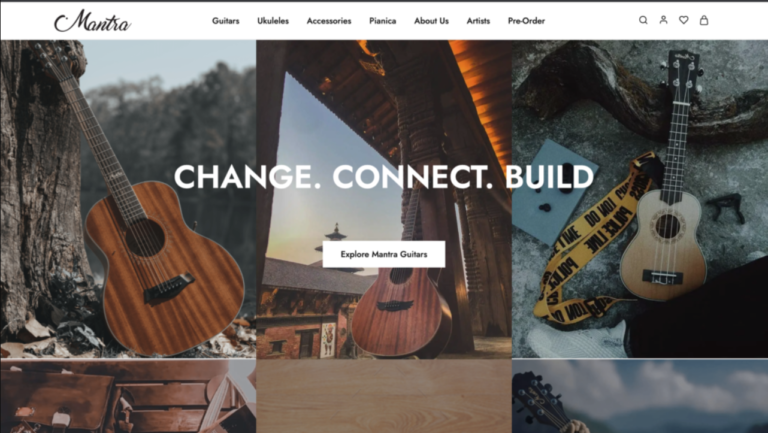10 Crucial Steps Before Making a WordPress Website Live
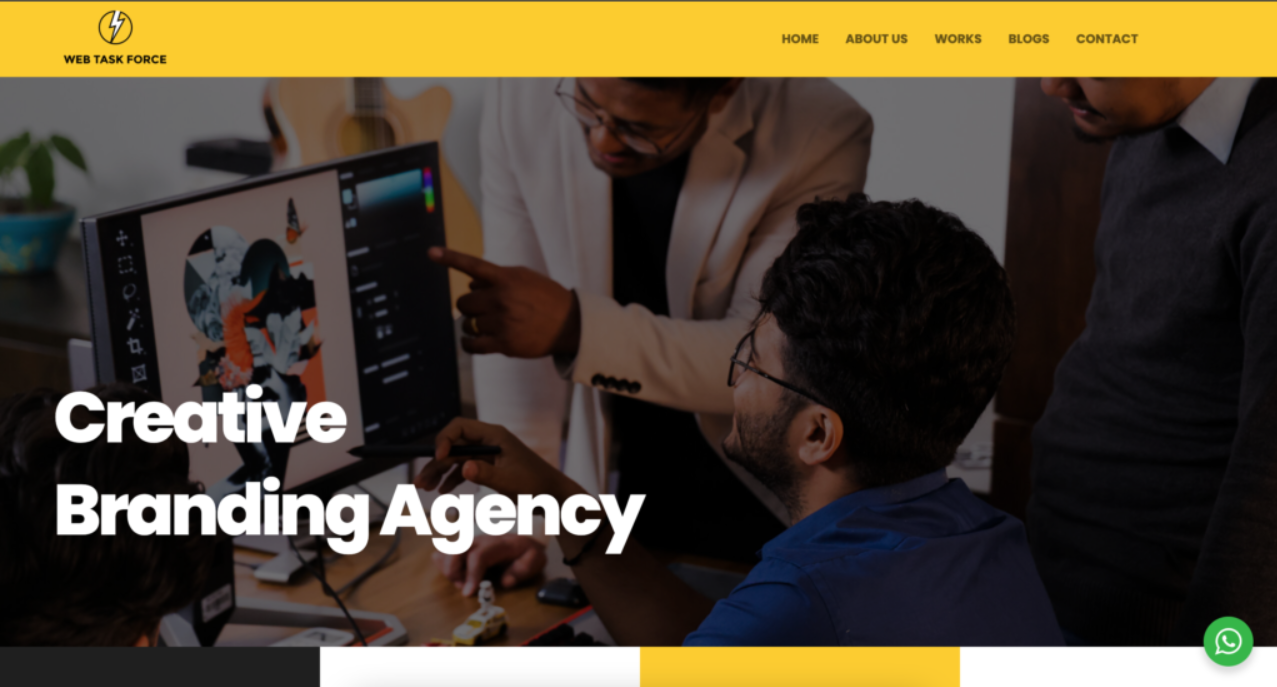
Launching a WordPress website is an exciting milestone, but if not done correctly, small oversights can lead to performance issues, security vulnerabilities, and SEO setbacks. To ensure a smooth launch, follow this checklist covering security, performance, SEO, and backup essentials.
1. Perform a Complete Website Backup
Before making your WordPress website live, take a full backup of your database and files. Use plugins like UpdraftPlus, VaultPress, or BackupBuddy to automate and store backups securely. This ensures you can restore your site if anything goes wrong post-launch.
2. Secure Your Website with SSL and HTTPS
Google prioritizes websites with SSL certificates, and users trust secure sites. Ensure your SSL certificate is installed and your website is running over HTTPS. Most hosting providers offer free SSL via Let’s Encrypt.
3. Optimize Website Speed and Performance
Page speed affects user experience and search engine rankings. Optimize your website by:
- Using a caching plugin like WP Rocket or W3 Total Cache.
- Compressing images with Smush or ShortPixel.
- Enabling lazy loading for images and videos.
- Using a Content Delivery Network (CDN) like Cloudflare to improve loading speed globally.
4. Check for Broken Links and 404 Errors
Broken links harm both SEO and user experience. Use tools like Broken Link Checker or Google Search Console to find and fix broken links before going live.
5. Configure SEO Settings Properly
SEO is crucial for online visibility. Ensure:
- SEO-friendly permalinks (e.g.,
yourdomain.com/sample-post/). - Yoast SEO or Rank Math is properly configured.
- Meta descriptions and title tags are optimized.
- An XML sitemap is generated and submitted to search engines.
- Robots.txt is correctly configured to allow search engine crawling.
6. Ensure Mobile Responsiveness
With mobile-first indexing, your site must be mobile-friendly. Test responsiveness using Google’s Mobile-Friendly Test and adjust your theme or CSS if necessary.
7. Secure Your WordPress Admin Panel
Protect your site from brute force attacks by:
- Changing the default admin login URL with WPS Hide Login.
- Using two-factor authentication (2FA) for login security.
- Limiting login attempts with Limit Login Attempts Reloaded.
8. Test Contact Forms, Checkout, and Functionalities
Ensure all forms, buttons, and eCommerce functionalities work as expected. Test:
- Contact forms and email notifications.
- Checkout process if using WooCommerce.
- Membership or subscription features.
9. Set Up Google Analytics and Search Console
Track website traffic and performance by integrating Google Analytics and Google Search Console. These tools help monitor user behavior, indexing issues, and search performance.
10. Implement a Reliable Security System
Prevent malware attacks and hacking attempts by installing a WordPress security plugin like Wordfence, Sucuri, or iThemes Security. Keep your WordPress core, themes, and plugins updated to patch security vulnerabilities.
Final Thoughts
Launching a WordPress site requires careful planning. By following these 10 crucial steps, you ensure a secure, high-performing, and SEO-friendly website. Taking the time to optimize these factors will lead to better rankings, improved user experience, and a successful launch.
Need help with your WordPress website launch? Hire an experienced WordPress developer today!